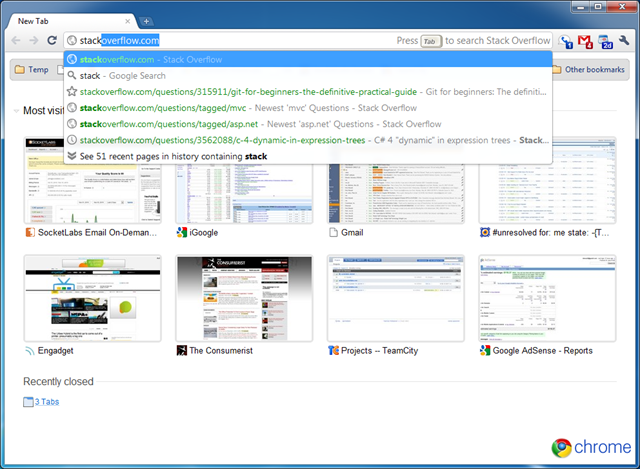If you already didn’t have enough reasons to use Google Chrome, I found out that it now has brought the goodness of a one textbox search solution to all sites that support the opensearch specification, including Stack Overflow, not just the one currently registered with the browser, which by default is usually Google. This is a new to me feature, and I am using Google Chrome 7, so if anybody has any information on when this was released I would love to know.
To use this search feature simply start typing your favorite opensearch enabled site, and you will see a message saying “Press [Tab] to search XXX”.
After you press tab the one-box will be transformed in to you personal search box for the site, as seen below for Stack Overflow.
And with a click of the enter button you have now searched the site in question.
Happy searching, I have found this works so far with Amazon and obviously Stack Overflow, but I am sure it works with any opensearch enabled site. If you are interested in seeing Stack Overflows protocol for opensearch you can view the file here: http://stackoverflow.com/opensearch.xml