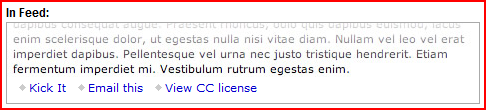If you are using FeedBurner to manage your feed, and you love DotNetKicks as much as I do, you can now easily add a "Kick It" FeedFlare to it. This will automatically add a “Kick It” link below each post in your FeedBurner feed.
To get started you will need to do the following:
- Login To FeedBurner
- Go to FeedBurner > Optimize > FeedFlare
- Go down to the Personal Flare box.
- Copy it and paste this URL in to the box: http://www.coderjournal.com/uploads/2008/04/dotnetkicks-feedflare-link.xml
- Press "Add New Flare".
- Then check the two checkboxes next to the new entry.
- Click "Save" at the bottom of the page.
After all the steps above are completed you should have a FeedFlare example that looks somewhat like this:
Notice the "Kick It" flare link on the left.