Over this past weekend I installed Windows 7 (64-bit), and I have to say that it is a great upgrade from Windows Vista that nobody should be disappointed with. Even as a release candidate it is rock stable and has been able to cope and recover from many of the failing drivers I tried this weekend, with out the need for a single reboot. This is impressive, because I remember when I first tried Windows Vista as a beta almost 3 years ago, that I received blue screens left and right from faulty drivers that didn't yet support Windows Vista. Blue screens have always really bothered me, because as a avid Windows supporter, I have heard all too often the mantra of the uneducated.
It's Microsofts fault that Windows blue screens every time I try to play a game on my graphics card.
What this uneducated user doesn't understand is that Microsoft isn't really at fault, it is the fault of the hardware manufacurer that poorly developed the drivers. But up until Windows 7 a poorly programmed driver would result in a blue screen and Windows would have no way of letting the user know what was going on until the operating system had been restarted. Now in Windows 7 bad programming by hardware manufactures are caught in real time with out rebooting. Windows 7 gracefully handles the error, and displays a "blame message" line the one listed below.
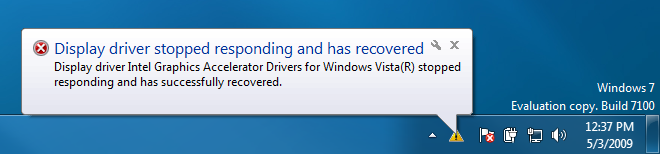
Windows 7 shows a small dialog explaining that something has happened and that it was able to recover from the error without effecting the user. It even displays the name of the device that caused the error, so that users can better understand what has happened to their system. I love this feature because it provides transparency to the user, so that they can blame the correct party for the failure of their computer.